MediaSync PC to Android has always been an issue with Android, How to manage and sync your media from PC to Android like iTunes and better.
“The Monkey will help you with all your Media.”
Are you still collecting your mp3’s and videos? Do you still organized this on your laptop and hoping for a better solution to sync partial or full to your android phone? I have the same issues before nothing seems to work the way I want to.
I have some good news for you after much testing, I found an app that does this for you very efficiently. (The monkey is in the house!)
Media Monkey is a media organizer that you can install on your PC. Once installed you are able to scan all your media and organized them the way you want it. And when I say the way you want it, I literally mean the way you want it.
Some key features of the desktop app.
1. After you set the directory where your media is located it literally scans the directory and it doesn’t create other folders to set up a library, not like iTunes does it which eats a lot of storage in your PC.
2. Once the scan is complete you will see both music and video in your entire library tab. From here you can edit id3 tags to organize them much better.
3. The most useful feature I was able to come across was the ability to identify duplicates and missing tags thus being able to delete or edit each media.
4. The playlist manager works wonders for me, I can create my own custom playlist and some auto playlist using custom filters if you’re feeling a little lazy.
5. But this is where this stands out you can sync all your media if it fits in your phone with all the playlists or you can sync sets of playlists if you don’t want to copy all your media to your phone.
6. When the app is running on your desktop it acts as a UPNP server so this means you can cast or stream your media thru the wireless network.
Once you have done these steps then your all set to be the master of your media files.
Quick Tip: if you have music videos in your file make sure to set its file type in the music video. Media Monkey creates a distinction between long video files and short video files, actually, this feature is not available on other platforms so when you sync a music video playlist you won’t be able to use it on any other app except the Media Monkey Android App.
How to Sync your files?
MediaSync PC to Android with Media Monkey allows you to sync your media using your USB cable directly to your android phone.
When using their android app and with premium features, you will be able to sync your media wirelessly with no issues. I synced around 80GB of media without any issues. Of course, I did this before I slept at night. Then when I woke up all my files are already on my phone.
The way you can sync your media is reverse in media monkey you pick the media to be synced to your device thru your phone app, not on the desktop.
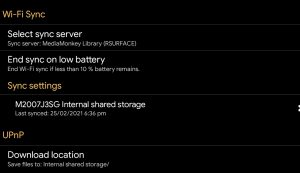
But before you get excited and all to use all the features I explained here you will have to purchase Media Monkey Gold for your PC and the premium license from the play store.
Here is the link for the Desktop Version and the Main App and the Pro features.
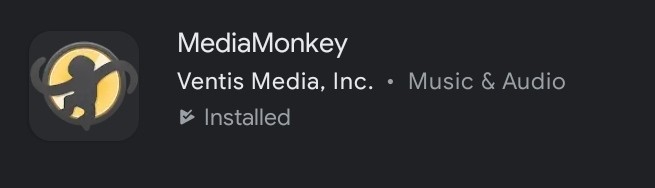
Here are some screenshots that you can use for reference.
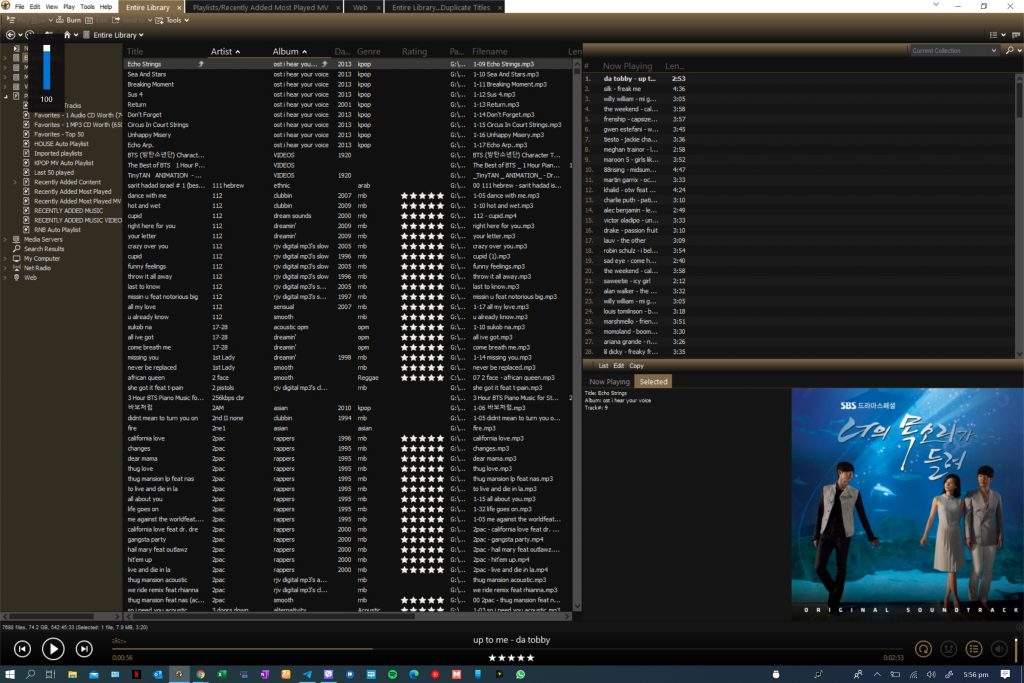
Credits https://marvill.com/


No Comments