Tab S6 OneUI 3.1– I finally got an update from Samsung with the One UI 3.1 for my Tab S6 and my initial impressions was good. The UI revamp is really something to be appreciate in this update. From the lockscreen, to the new Volume Rocker, to the fresh look of the Notification Panel, Samsung really put some work on it.
Just a heads up, Second Screen is listed as part of the update however after checking my Quick Settings I didn’t find that toggle there. May be Samsung forgot to put this provision in this update. I even tried to Reset my Tablet to Factory Settings and after doing a Factory Reset I still don’t see the second screen toggle.
Some noteworthy features that I was hoping to have was the Single Take which was still not available in the Camera Mode.
Here is a screen shot of what has been included in this update for Tab S6 OneUI 3.1:
Well I shared this intial review just to give an overview of the Release Update, I will be testing this out for the next couple of days and see what are the impactful changes for the Tab S6 OneUI 3.1. So stay tuned with us and we will give you more about the latest improvements for the Tab S6.
We will also try to see what are the major changes that can help us in our productivity in office and in Web Designing in the Philippines for the Tab S6.
We will also prepare an article the 1st things you need to do to get the most out of your Tablet. There are a lot of things to cover so we hope that you support our site for all things digital so we can provide you more about this kinds of contents.
Stay Safe!
Credits https://marvill.com/


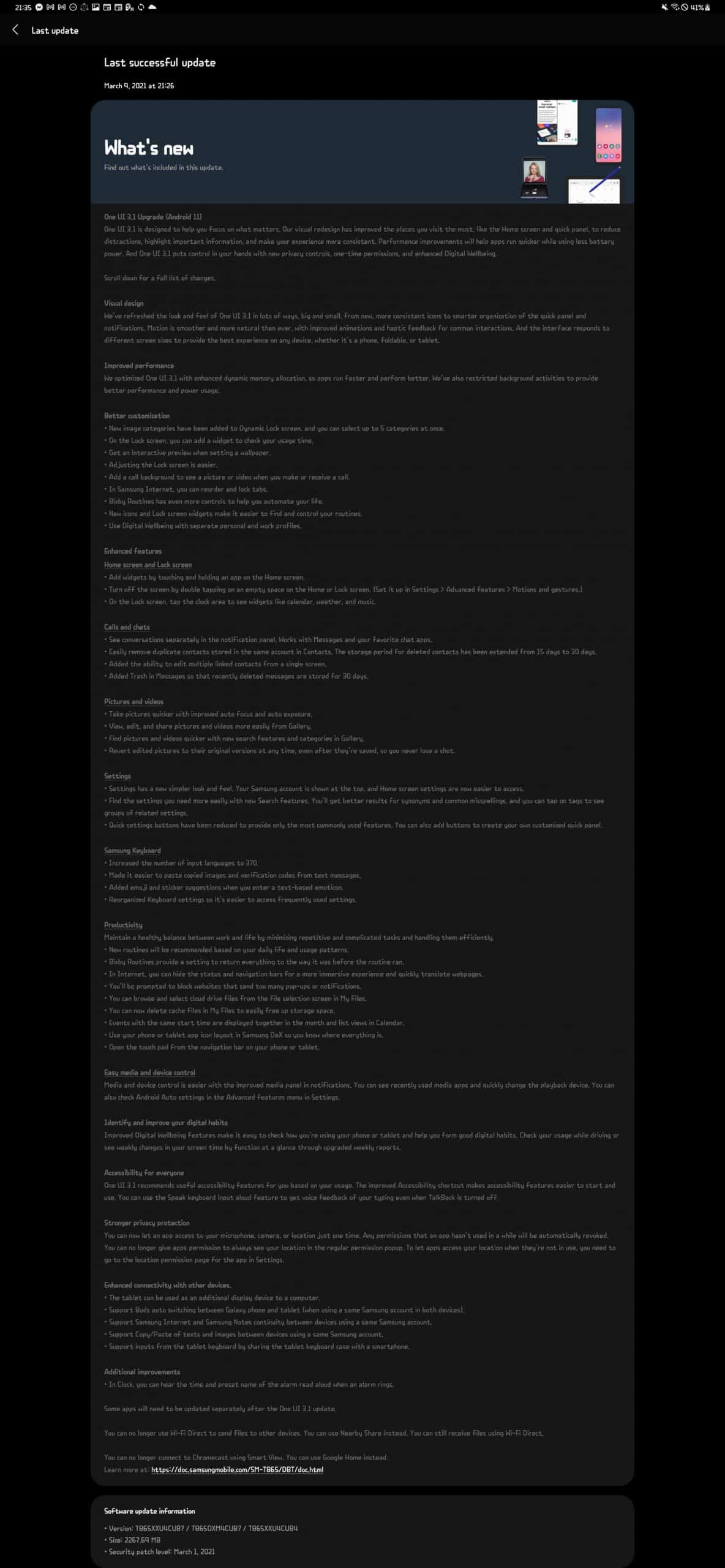
No Comments